The Easiest Way to Build a Complete Mastodon Profile
You’ve built up your online identity in other services over years, but now are starting over with your new Mastodon profile. Hellō was founded to make digital identity reusable, and we created the Hellō Mastodon Builder to help you reuse your existing digital identity to build your Mastodon profile. Whether you are on social.coop, mastodon.social, or me.dm – Hellō Mastodon Builder works with any Mastodon server.
If you don’t have a Mastodon account and want a verified identity, you can create an account at verified.coop, a Mastodon server hosted by Hellō.
As more and more people switch to Mastodon, it’s important to have a complete profile so that others know who you are and will engage with you. Your profile is a reflection of who you are and what you stand for. In addition to reusing profile assets from your other accounts, the Hellō Mastodon Builder verifies your ownership of key online accounts, bringing your identity and your reputation with you on your Mastodon journey.
Using Hellō Mastodon Builder
To start building your Mastodon profile, read our post on how it works or head directly to https://wallet.hello.coop/mastodon.
Select Continue with Mastodon unless you already have a Hellō Wallet. You will be prompted to grant Hellō access to read and write to your profile and write a post. We will only make changes with your explicit consent. We will also revoke our access when you have completed building your profile.
Reusing Your Digital Profile Assets
To reuse your existing digital profile assets, link your other accounts. For example, you can use your bio and banner from Twitter, and your profile photo from GitHub, by linking those accounts.
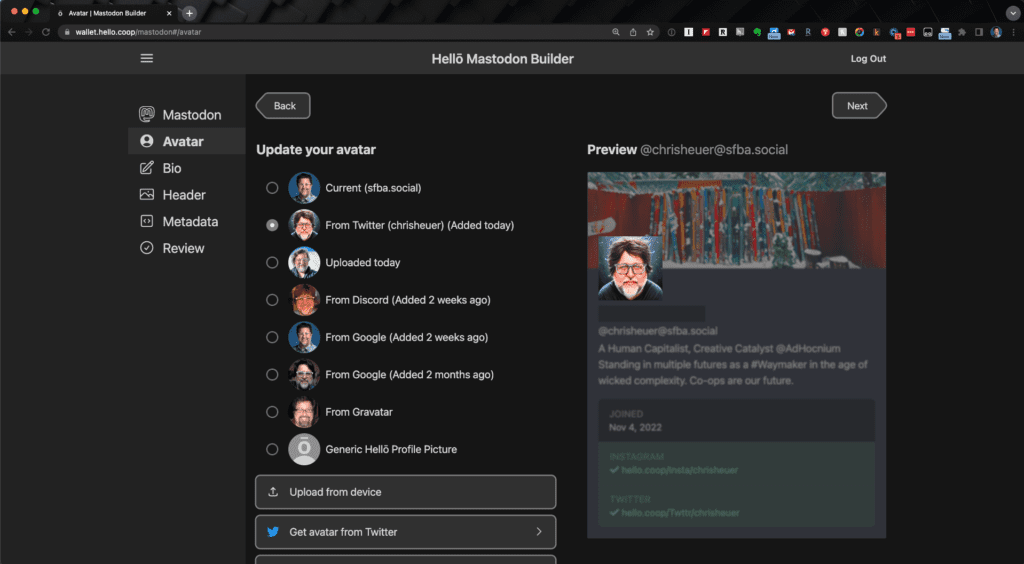
Verified Links
Mastodon has a section in your profile for metadata. This can be any text that you want such as pronouns, location, or interests. If the text is a URL, Mastodon will check if there is a rel="me" property with your Mastodon profile in the page, and if found, will place a verification check mark next to the link. Most services don’t allow the addition of rel="me", so Hellō has provided a solution by creating an intermediate page with rel="me" after verifying you own your social profile on GitHub, GitLab, Instagram, Twitch, and Twitter. (these are the only services that provide a profile URL API)
This is my profile after using Hellō Mastodon Builder. You can see the green check mark that Mastodon has added to my Instagram and Twitter links after validation.
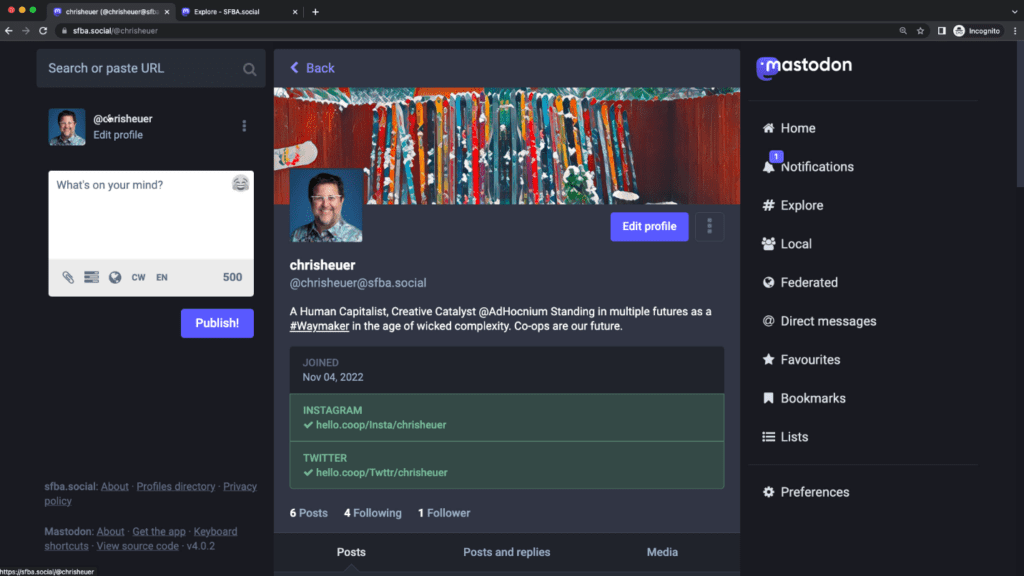
When you click those links, you will see that Hellō has verified my ownership of the accounts.

Updating Your Profile
Once you are satisfied with what your Mastodon profile will look like, we will update it. You can optionally publish a post to your timeline that you updated your profile with Hellō Mastodon Builder so that your followers will know to check it out. You can then return to your Mastodon server, and we will remove the access to the account you previously granted us.
If you are a Mastodon server admin, you can provide a more seamless experience to your users with a simple integration discussed in this post.
Hellō is on a mission to make digital identity reusable. We would love to hear any of your feedback or suggestions. You can find us on Mastodon at https://verified.coop/@HelloCoop or leave us a comment below.




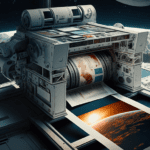
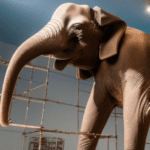
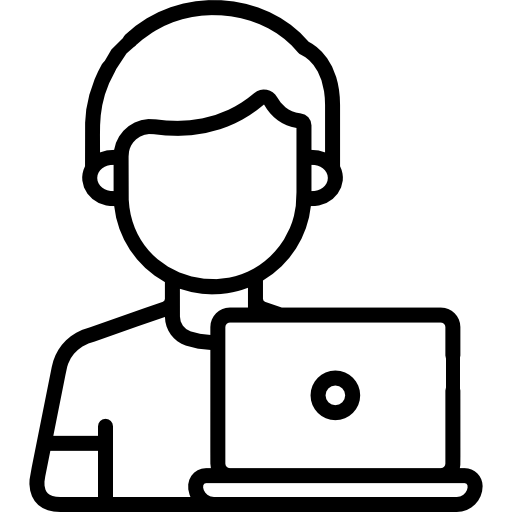
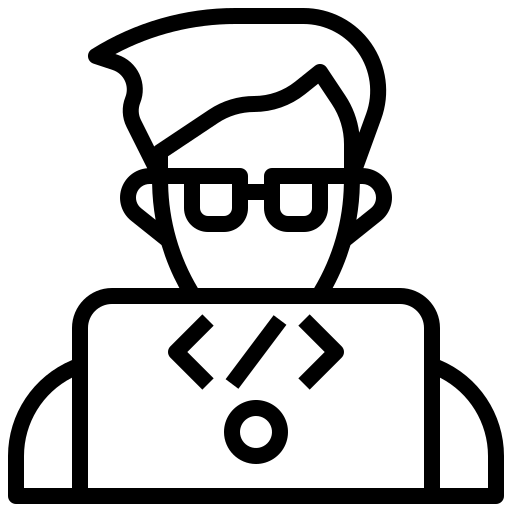
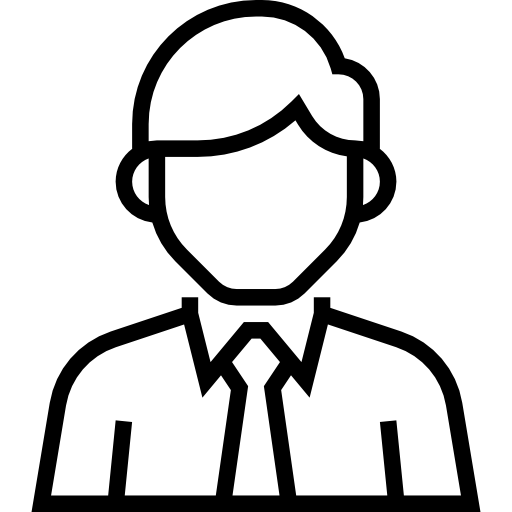
Leave a Reply