A Guide for Mastodon Server Admins
While testing the Hellō Mastodon Builder, a number of Mastodon server admins expressed interest in integrating it into their servers. Everyone with a Mastodon account can use Hellō Mastodon Builder by going to https://wallet.hello.coop/mastodon, entering their server name, and then logging in and authorizing access to their account.
You can remove the step of entering your server name for your users by adding a server query parameter with the domain of your server to the link. For example:
https://wallet.hello.coop/mastodon?server=mastodon.exampleHellō will know which Mastodon server to use and the user will not need to enter it in. We will redirect the user back to your server with an authorization request to access their profile. (If the user already has a Hellō Wallet, they will be prompted to login first) This provides a more seamless user experience as your user will not need to enter your server domain.
When the user has completed updating their profile, Hellō Mastodon Builder will revoke the access that was granted to it. No need to remind your user’s to go to /oauth/authorized_applications to revoke access.
Below, you can see we have added the link for Hellō Mastodon Builder on verified.coop in the Edit profile page by editing the Mastodon source:
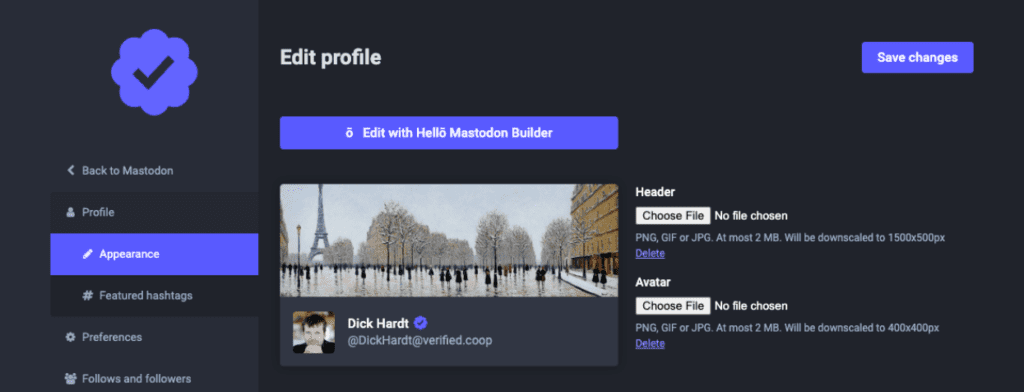
Alternatively, you could toot a message with the link to your users, or put it in an announcement.
Hellō is on a mission to make digital identity reusable. We would love to hear any of your feedback or suggestions. You can find us on Mastodon at https://verified.coop/@HelloCoop or leave a comment below.




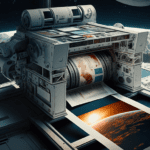
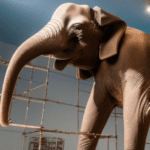
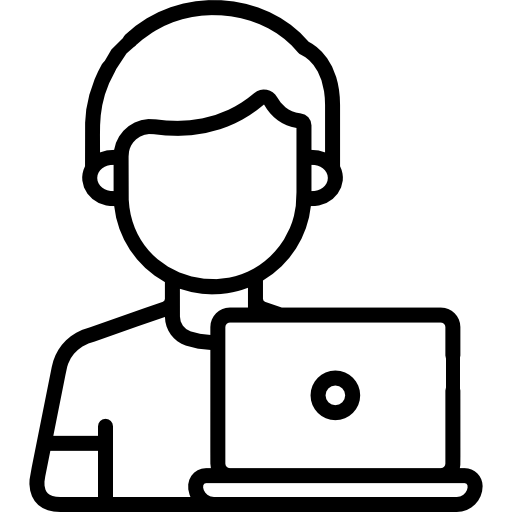
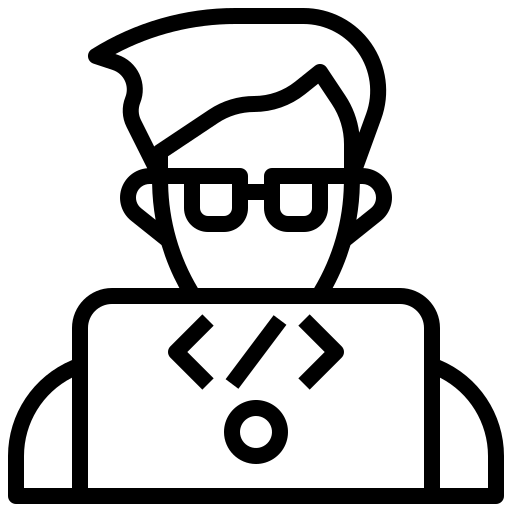
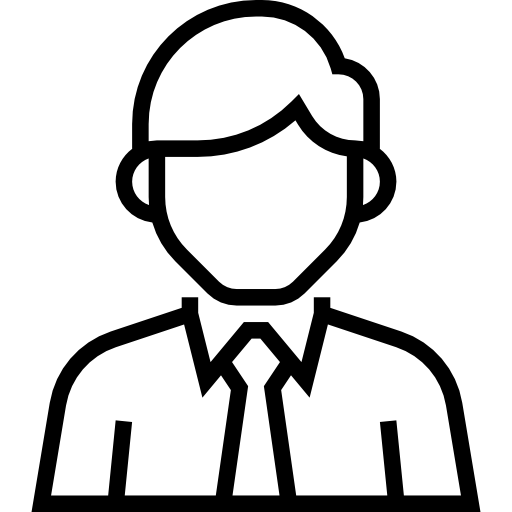
Leave a Reply